Implementing the Facebook API: Best Practices and Techniques
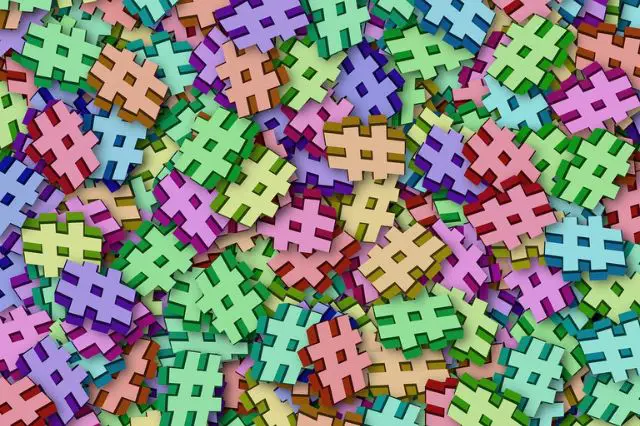
Facebook is one of the most popular social media platforms in the world, with over 2.8 billion monthly active users. With such a massive user base, it’s no wonder that businesses and developers want to leverage the platform to enhance their products and services.
That’s where the Facebook API comes in. In this article, we’ll explore the best practices and techniques for implementing the Facebook API, including setting up the integration, leveraging the Graph API for data retrieval, utilizing the Marketing API for advertising campaigns, and enhancing user experience with the Login API.
Step-by-Step Guide to Setting Up the Facebook API Integration
Before you can start using the Facebook API, you need to set up the integration. This process can seem daunting, but with the right guidance, it can be straightforward. Here’s a step-by-step guide to setting up the Facebook API integration:
1. Create a Facebook Developer Account
To use the Facebook API, you need to create a Facebook Developer account. Navigate to the Facebook Developer website and click the “Get Started” button. Follow the prompts to create your account.
2. Create a New App
Once you’ve created your developer account, you need to create a new app. Click the “Create App” button and follow the prompts. You’ll need to provide basic information about your app, including a name and category.
3. Configure App Settings
After you’ve created your app, you need to configure its settings. This includes adding a platform, such as a website or mobile app, and setting up authentication. You’ll also need to configure your app’s permissions and add any necessary products, such as the Graph API or Marketing API.
4. Obtain App Credentials
Once you’ve configured your app settings, you need to obtain your app’s credentials. These include your app ID and app secret, which you’ll need to authenticate requests to the API.
With these steps, you should now have a fully functional Facebook API integration. The next step is to start leveraging the API to enhance your product or service.
Leveraging the Facebook Graph API for Data Retrieval
The Facebook Graph API is a powerful tool for retrieving data from Facebook. With the Graph API, you can retrieve user information, posts, comments, and more. Here are some best practices for leveraging the Graph API:
1. Use Field Expansion
Field expansion allows you to retrieve multiple types of data with a single API call. For example, you can retrieve a user’s name, profile picture, and email address with a single call. This can significantly reduce the number of API calls you need to make, improving performance.
2. Implement Pagination
When retrieving data from the Graph API, you’ll often need to paginate the results. This means retrieving a set number of results at a time and using pagination tokens to retrieve the next set of results. Implementing pagination correctly can improve performance and reduce the likelihood of hitting API rate limits.
3. Cache Responses
Caching API responses can significantly improve performance and reduce API usage. You can cache responses in your application or use a third-party caching service. Just make sure to set appropriate cache headers to avoid serving stale data.
By following these best practices, you can ensure that your use of the Graph API is efficient and effective.
Utilizing the Facebook Marketing API for Advertising Campaigns
The Facebook Marketing API allows you to create and manage advertising campaigns on Facebook. With the Marketing API, you can create ads, target specific audiences, and track ad performance. Here are some best practices for utilizing the Marketing API:
1. Use Dynamic Creative
Dynamic creative allows you to automatically generate multiple ad variations based on a single creative. This can significantly improve ad performance by allowing Facebook to optimize ad delivery based on user preferences.
2. Utilize Lookalike Audiences
Lookalike audiences allow you to target users who are similar to your existing customers. This can be a powerful tool for expanding your customer base and improving ad performance.
3. Monitor Ad Performance
Monitoring ad performance is critical to ensuring the success of your advertising campaigns. Use the Marketing API to track key metrics such as impressions, clicks, and conversions. Use this data to optimize your campaigns over time.
By following these best practices, you can create effective advertising campaigns that drive results.
Enhancing User Experience with the Facebook Login API
The Facebook Login API allows users to log in to your website or app using their Facebook credentials. This can significantly improve the user experience by reducing the need for users to create new accounts. Here are some best practices for enhancing user experience with the Login API:
1. Request Only Necessary Permissions
When using the Login API, only request the permissions you need. Requesting unnecessary permissions can make users wary of logging in to your site or app.
2. Implement Single Sign-On
Implementing single sign-on allows users to log in to your site or app with a single click, reducing friction and improving the user experience.
3. Handle Errors Gracefully
When using the Login API, it’s important to handle errors gracefully. Display clear error messages to users and provide them with options for resolving the issue.
By following these best practices, you can create a seamless user experience that encourages users to engage with your product or service.
Conclusion
The Facebook API is a powerful tool for businesses and developers looking to enhance their products and services. By following the best practices and techniques outlined in this article, you can ensure that your use of the API is efficient, effective, and user-friendly. Whether you’re leveraging the Graph API for data retrieval, utilizing the Marketing API for advertising campaigns, or enhancing the user experience with the Login API, these best practices will set you up for success.





